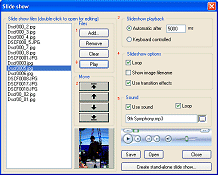 |
Click
on the image to enlarge it |
Quick
slideshow: for a selected folder
Allows you to select a folder and view in full screen
all the images in it. If the image is bigger than the screen,
the mouse cursor will turn into a hand so you can move the
image.