The
order in which the images appear in an animation is determined by
the order from top to bottom in the image list.
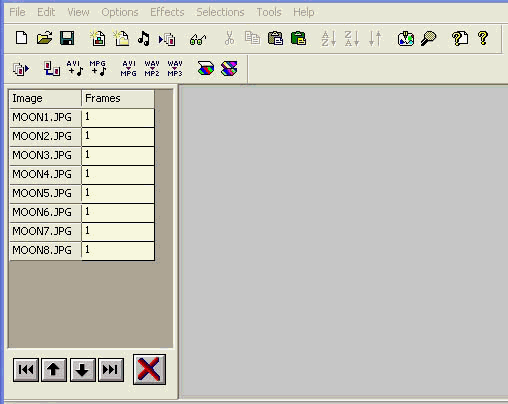
As
new images are imported they are placed at the bottom of
the list and can be moved into position using the fine controls.
Fine controls
An image can be highlighted in blue by clicking
on its name.
Below the list are buttons that operate on the list by moving
the highlighted image.
The buttons are jump to top, jump up one, drop down
one, and drop to bottom respectively.
Sorting
Full list and sublists can also be manipulated
using the 'Selections' menu. A sublist is a consecutive
set of images highlighted by clicking the first and last
image in the sublist with the Shift key pressed.
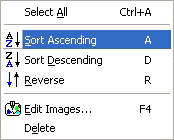
Deleting
Deleting
unwanted images is done by highlighting the name of the
image in the list, then clicking the red X
of the Fine Controls or selecting Delete from the
Selection menu above.
Sublists and subsets of images can be deleted at one time.