There
are several different ways to change the nature of the output
Here
we are concerned with:
- Changing
the internal structure of the movie - the frame rate
and the colours used.
- Changing
the compression / decompression routines used. (Codecs)
Changing
the internal structure of the movie
From the Options menu select AVI Output Settings:
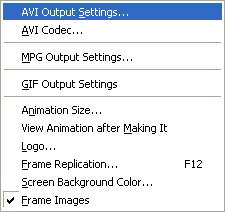
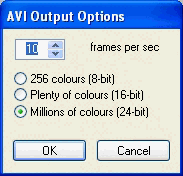
The
higher that frame rate selected the smoother faster
your animation will run.
The
more colors used the better color match you will get but
this may increase the file size.
Changing the Codec
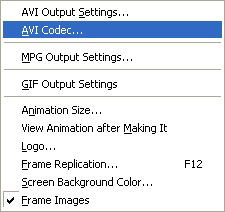
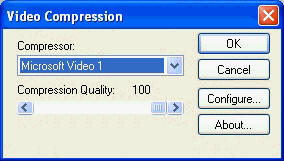
The safest codec is Microsoft Video 1 as all Windows PCs
can play it without installing special drivers. Other
codecs may be chosen from the 'Compressor' menu. Many
of these other codecs will provide higher quality and smaller
file size, but may require your users to install the correct
drivers (free from the Internet) before they will run.
For more and current information about codecs search http://www.google.com/ for "Codecs explained".
Compression
quality will enhance the quality of the image but increase
your file size.
The
'Configure..' button will provide other options depending
on the codec used.