1.
Place images inside the Animator:
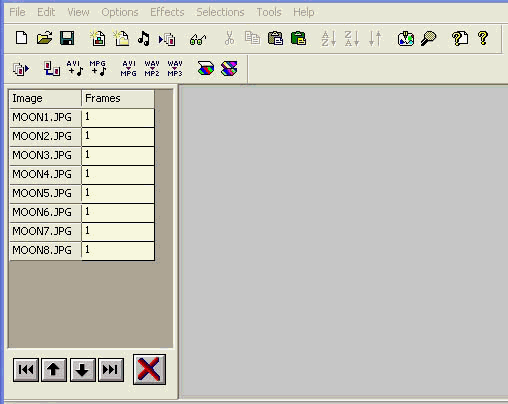
2.
Select Step 3 from the File Menu:
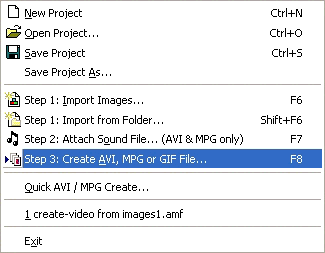
3.
Use the browse dialogue box that appears to browse
to the folder in which you wish to save the animated
GIF.
4.
Give the animated GIF a name and select
animated GIF from the Save as Type
menu at the bottom of the browse dialogue box.
5.
Press OK.
6.
Depending on the options set either:
- a dialogue
box will open allowing you to Change the output of your GIF animations (eg
make transparent)
- or
the animation will be saved immediately in your selected
folder and may also open in a browser window.