A
transistion effect is the way in which one image changes
into another. By default the images change instantly
without any effect but Antechinus Animator Professional
can make lots of step images so that the first image
appears to gradually become the second image. Below are just
a few examples. You can make them as fast and smooth
as you like.
| 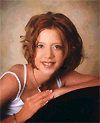
morphing
|

wipe
|
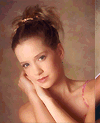
slide
|
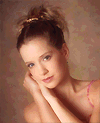
iris
|

wipe and slide
|
The
process of making transitional effects is therefore only
the process of making these step images.
Antechinus Animator Professional makes these images and
places them inside your animation, starts a new animation
or puts them on the end of your animation automatically.
To
begin either:
- select Transition
Effects from your Effects menu or
- click
on the Transition Effects icon on the tool bar.
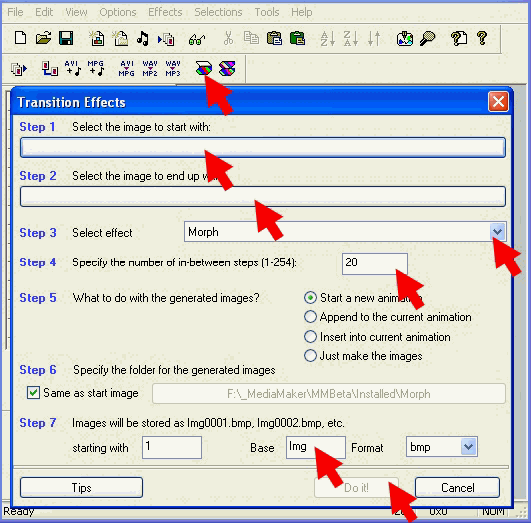
Step
1
Opens a browse window to select your starting image.
It will default to a highlighted image in your animation
if you have one.
Step
2
Opens a browse window to select your ending image.
Step
3
Allows you to select from a list of transitions.
Step
4
Allows you to nominate the number of step images you wish
made. The more steps the smoother the transition but the
bigger the file size.
Step
5
Tells Antechinus Animator Professional what you want done
with the images. If you do not want them added to
an animation then it can simply save the images to a folder.
Step
6
For Antechinus Animator Professional to use the images they
must be saved somewhere. You may want the image saved in
the same place as the first image, but that can be messy.
You might want to create a subfolder called 'slide from girl1
to girl2' and place images inside it.
Step
7
Antechinus Animator Professional will create the
step images and give them a base name and a number.
Here you are given the option of selecting the
base name and starting number. By default it will
take the name of the first image and begin with the number
0001.
Do it!
starts the process of creating the images and adding them
if and as required to your animation.